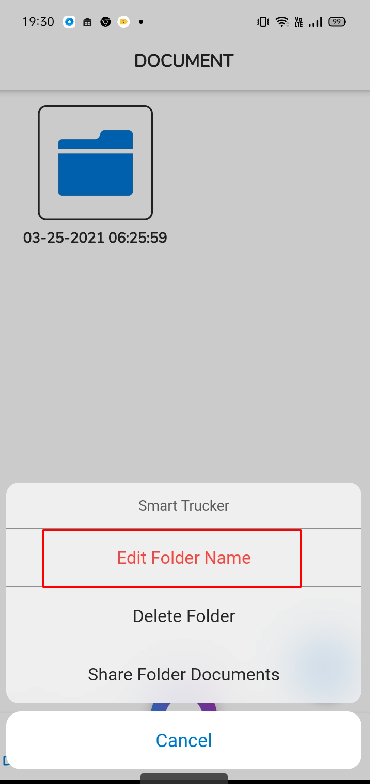The app is currently available to download on the Apple App Store.
Password can be reset by clicking “Forgot Password?
We can be contacted from our website or within the App. To contact us please fill out the Contact Us form at the bottom of the website. We can be contacted via Facebook Messenger as well.
From Website: 
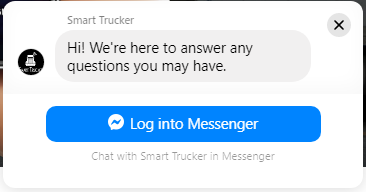
From Setting tab in App: 
Share profile allows you to share the typical information you would need to fill on carrier packet. It allows you to send this information via email in a PDF format.
Minimum iOS version 11.0
Maximum upto iOS 13
Devices compatibility
Compatible with all iPhones and iPads
How do I Sign Up as a User?
After downloading the App, open the app and press “SIGN UP” at the bottom to sign up via email.
You can also login using Facebook and Google.
Profile can be updated under the settings button.
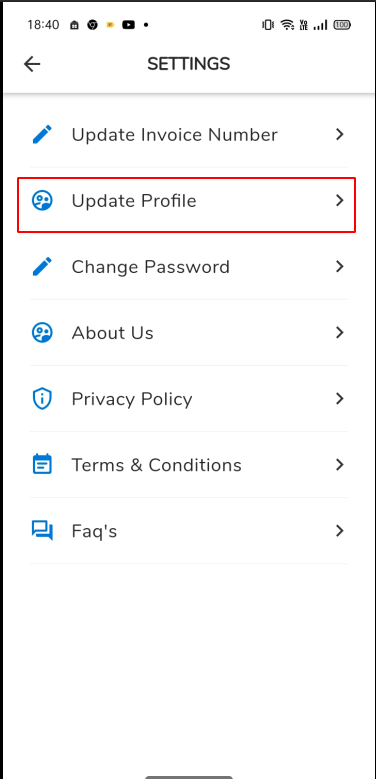
Password can be changed under the settings button.
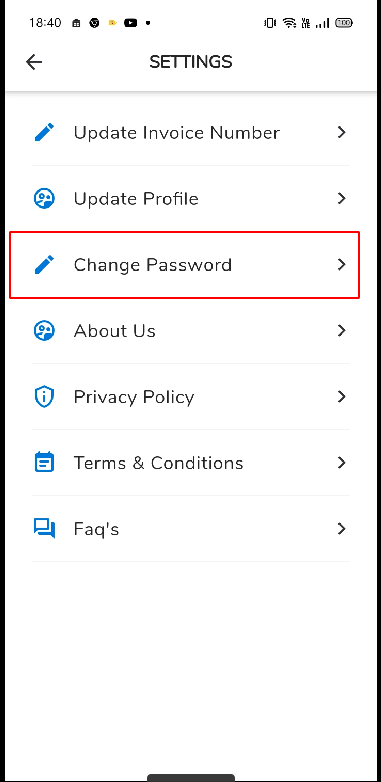
All this information can be found on your website or in the Settings button in the App.
The starting invoice number can be changed in the Settings.
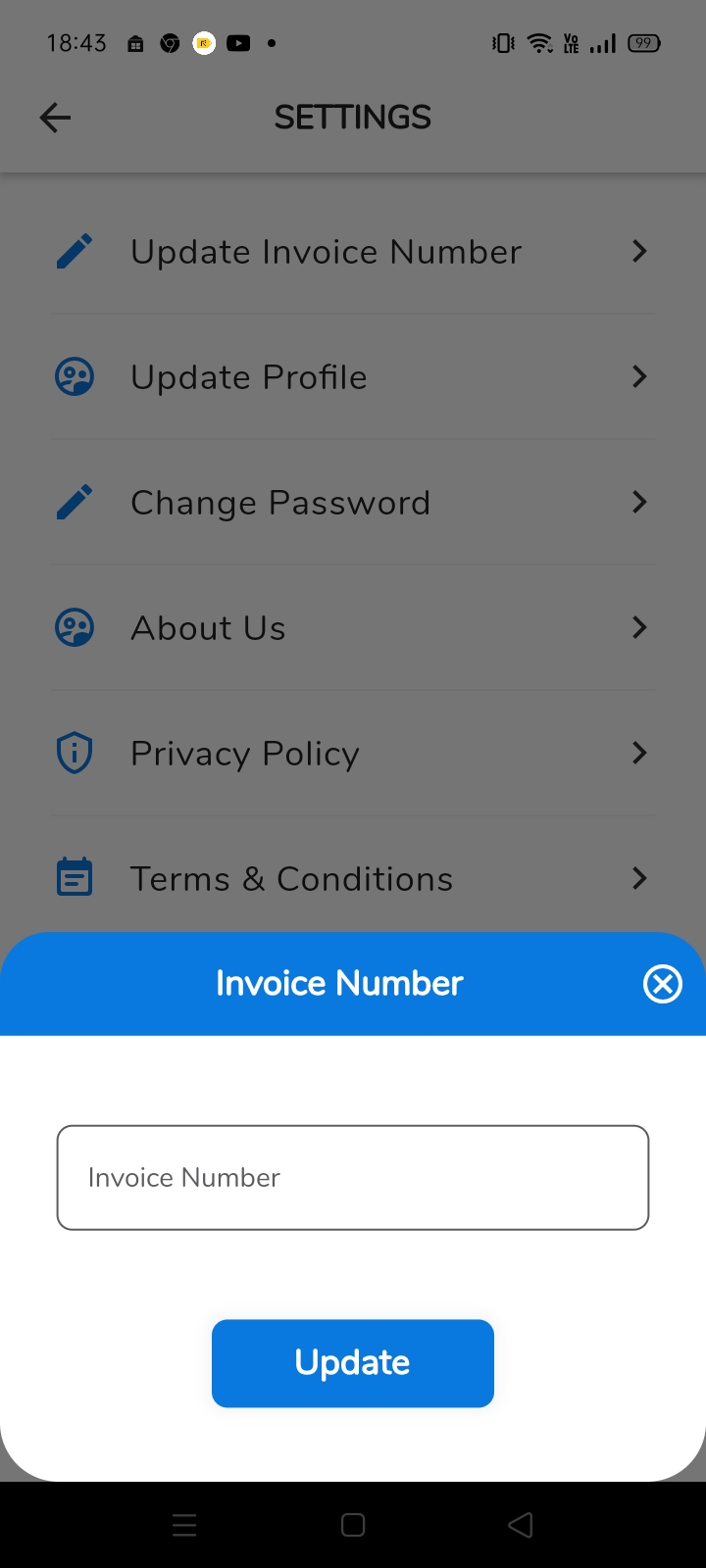
1. Open App and Click the Document button.
2. Then press the “+” button.
3. This will add a folder in your Documents. Set the name of the folder. Press “OK”.
4. Click on the folder you created.
5. Press the “+” button. Then select from the options.
a. Click “Add Documents” or “Scan Documents”.
i. Add Documents allows you to add photos from your Album or you can add documents saved in your iCloud.
ii. Scan Documents allows you to select photos from your gallery or Scan from Camera.
How do I send Files/Folders?
1. Press down on the File or Folder.
2. Select the files. ![]()
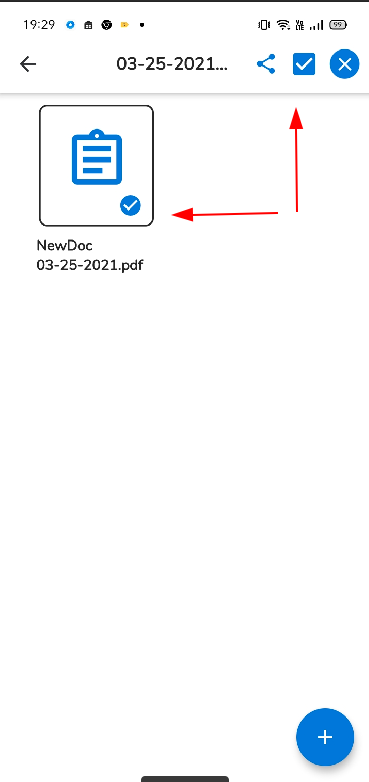
3. Click the Share.![]()
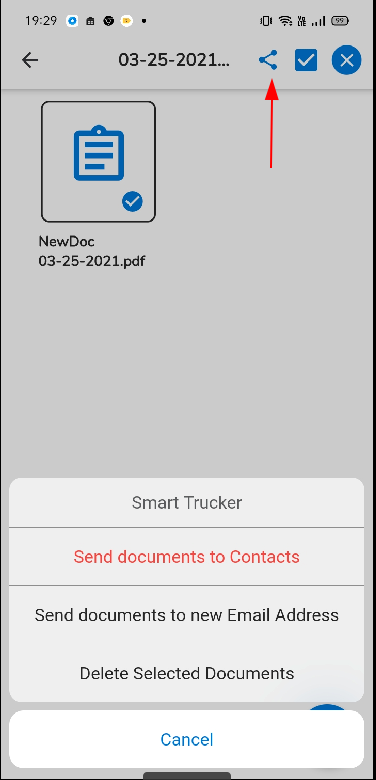
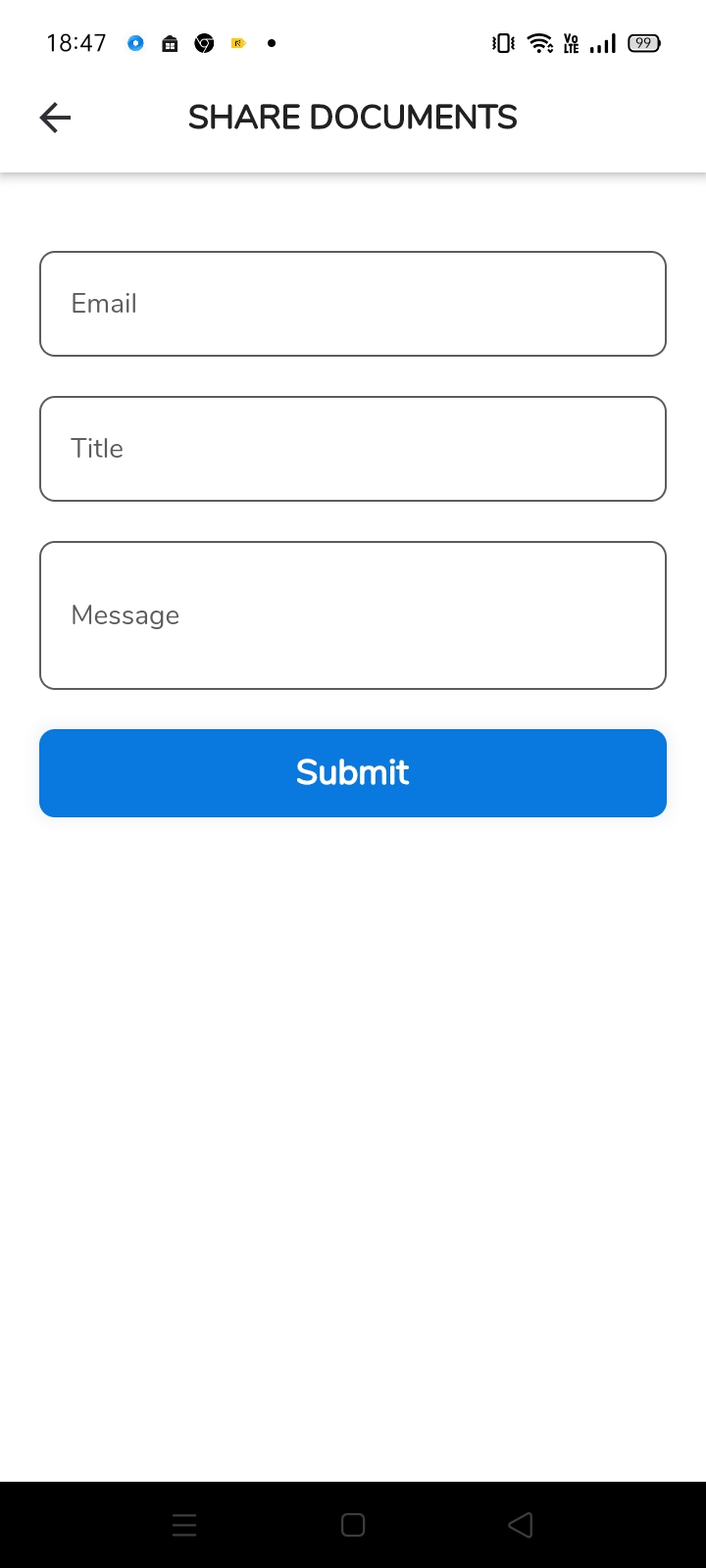
1. The name can be changed by pressing down on text.